Laptop cooling pads have become a basic need in our daily lives, especially during heavy tasks, but many people have some doubts regarding cooling pads. So, in this article, we have mentioned 10 necessary points everyone should know about gaming laptop cooling pads and how to use them properly so they can last long.
10 Important Points About Gaming Laptop Cooling Pads:
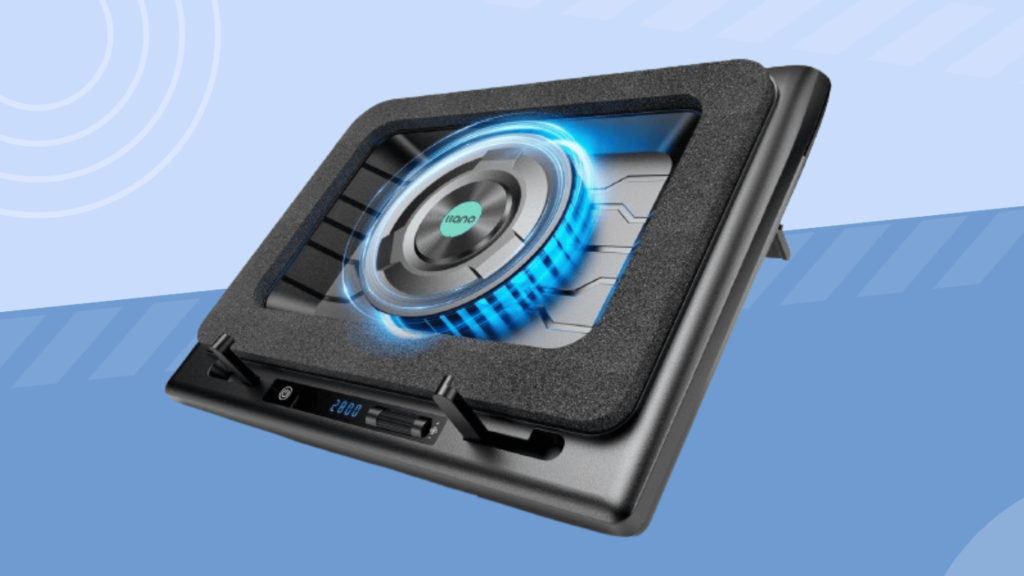
Do Laptop Cooling Pads help Laptops to cool down?
Yes, laptop gaming cooling pads are specially designed to cool down laptops during heavy tasks, and their primary role is to dissipate heat effectively and enhance performance. Cooling pads come with different ergonomic designs and cooling fan setups, which provide a comfortable experience during long sessions.
What is the Best Laptop Gaming Cooling Pad Brand in the US?
Here are the 3 best gaming laptop cooling pad brands you can select according to your purposes.
Havit: If you want a slim, portable, and comfortable cooling mat for light tasks, you can go with it. This brand offers an easy-to-carry, USB-powered, and quieter fan cooling mat for freelancers and office use. However, we will not recommend this cooling pad for heavy tasks such as gaming or coding. You can choose any other gaming cooling mats that can fulfill your needs.
Topmate: This is a beast for hardcore gamers since it offers 4 small and 2 big fans. With this setup, cooling fans can speed up to 2400 RPM. If you want RGB lighting, you will get 7 different colors.
KLIM: It’s a budget-friendly gaming laptop cooling pads brand with 4 cooling fans that can cool down your laptop in under 2 minutes. It also provides silent fans up to 1200 RPM with almost all laptop compatibility, but it doesn’t have RGB lightning. This brand’s laptop cooling pads are ideal for gamers and office use.
How to keep a laptop cool without a cooling pad?
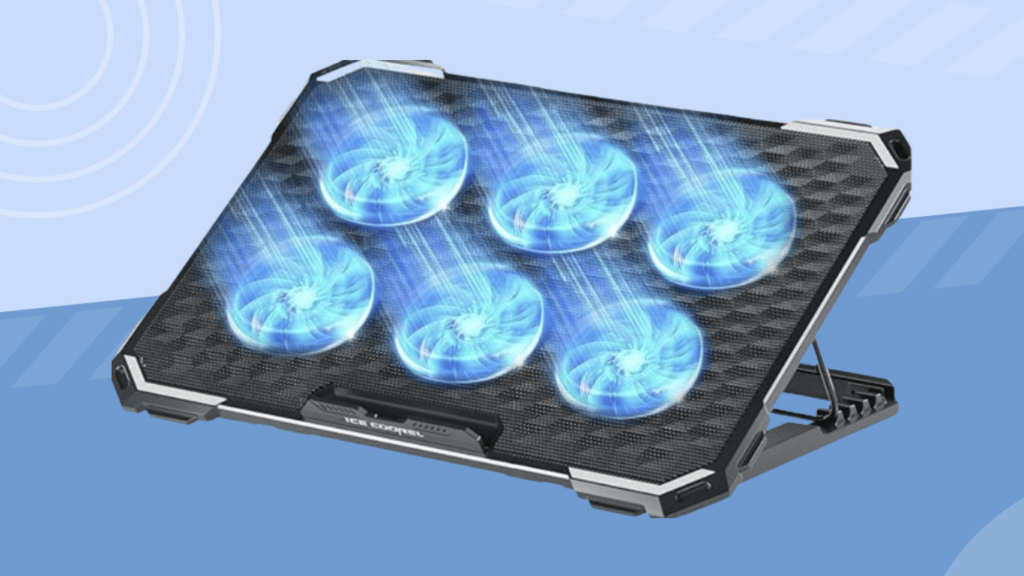
If you don’t want a cooling pad and want to keep your laptop cool, here are some tips you can follow:
- Avoid using a laptop on your lap, chest, pillows, or blankets, as these things block the heat ventilation space and make your laptop hot, so use your laptop on a proper desk or a study table.
- Clean all the vents properly in 3-4 weeks regularly- it will also help to keep the laptop cool.
- Delete apps and files you don’t use or don’t need- it also impacts your laptop performance.
- Use your laptop near an open window, and if your room doesn’t have one, you can keep small plants where you use your laptop.
How long does the laptop cooling pad last?
The company claims for at least a 1-year warranty. However, it depends on your usage and proper maintenance. If you drop any liquid on it, it’ll not work effectively for more than 3-4 months. So it’s better to clean and maintain them properly.
Do laptops need extra cooling?
It totally depends on the workload. If you run heavy tasks like video editing, virtual machines, 3D rendering, and games, your laptop needs extra cooling. However, if you use your laptop just for web browsing, Microsoft applications, and watching movies, you don’t need extra cooling for your laptop.
What are the disadvantages of cooling pads?
Though cooling pads are best friends of laptops, they also have some disadvantages.
- Some cooling pads require an extra power source, and some require your laptop battery to run cooling fans. This process can drain your laptop battery life fast. While traveling, your laptop can drain fast with a cooling pad.
- The sound of laptop fans will double if you buy a cheap cooling pad, so always check reviews before buying.
- Clean the laptop cooling pad every 2-3 weeks to avoid performance issues.
What are the best laptop cooling pads to use in bed?

We have made a proper article on cooling pads for bed, so here you can check the top 5 cooling pads you can use in bed.
Keibn Upgraded: It has 9 cooling fans and is almost quieter on the max setting.
Tecknet cooling pad: It is lightweight, slim, portable, and comes with 2 separate quiet fans.
MS LD007P: This is a portable USB-powered cooling pad with a detachable mouse pad from both sides.
Moclever Multi-functional cooling pad: This is the ultimate cooling pad for watching movies with a reading lamp and mouse pad.
Havit: It is made up of high-quality multi-directional material and has three ultra-quiet fans, which provides a noise-free environment.
How to connect the laptop cooling pad?
Plug the USB cable into the laptop port and the other side into the laptop cooling pad port. If there is a switch for On/Off, Turn it ON and use it. However, if your laptop cooling pad does not have any switch, the LED light present on it indicates that the cooling pad is ON, and now you can use it. After turning it on, you can adjust the speed and height settings of the cooling pad for better performance.
Frequently Asked Questions ( FAQs )
Do Laptop Cooling Pads push or pull?
Laptop cooling pads come in both push and pull, as well as in combined configuration.
Can I take a laptop cooling pad on a plane?
Yes, you can take your laptop and cooling pads on the plane because they are electric gadgets, so no one will ask you for cooling pads. It’s like all your other gadgets that a content creator uses.
Is a cooling pad or laptop stand better?
Laptop stands only offer comfortable positions, which helps with neck pain, and only for height adjustments. However, a cooling pad has more features than a laptop stand. An overheating cooling pad will help to improve your laptop’s performance.

